Centralized Backup Charging Aids the Take Home Model
September 29, 2023
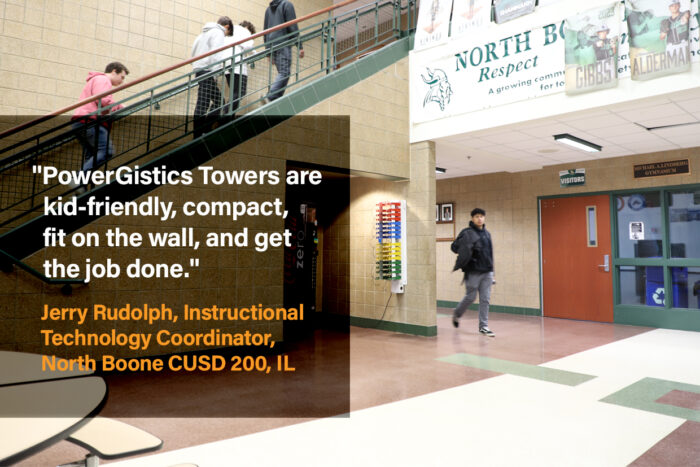 Like many other districts, the North Boone Community Unit School District 200 in northern Illinois has gone 1-to-1 and is sending devices home with students. They quickly realized they needed an efficient solution for the inevitable occurrence of students needing more charge on their Chromebooks. To solve this problem, Jerry Rudolph, Instructional Technology Coordinator, chose PowerGistics as a central charging hub in the high school and middle school lunch areas.
Like many other districts, the North Boone Community Unit School District 200 in northern Illinois has gone 1-to-1 and is sending devices home with students. They quickly realized they needed an efficient solution for the inevitable occurrence of students needing more charge on their Chromebooks. To solve this problem, Jerry Rudolph, Instructional Technology Coordinator, chose PowerGistics as a central charging hub in the high school and middle school lunch areas.
 Students Charge Devices as Needed
Students Charge Devices as Needed
Students at the North Boone Community Unit School District 200 schools are supposed to come to school with charged devices. However, some students, of course, forget or are unable to charge them. When those students come to school in the morning they can place their device on a shelf in one of the PowerGistics Towers in the cafeteria to get some charge.
If the devices need charge mid-day, students can again place them on a shelf in the Tower during lunch or Physical Education class.
This setup for backup charging allows students independence and responsibility in making sure devices are charged and ready for class.
“On a typical day you’ll find a few devices in here in the morning, and you’ll see it more than half full at lunch,” says Rudolph.
“ My favorite thing about the PowerGistics Towers is the convenience for kids to charge their device whenever they need to.”
— Jerry Rudolph, Instructional Technology Coordinator, North Boone CUSD 200
Primary Pain Points:• Students devices are uncharged in the morning. • Student devices need a charge during the day. Solution:• CORE16 Towers in the lunch room area The North Boone Community Unit School District 200 understands the importance of charged devices for learning, but also knows the reality of students charging them on their own. They have proactively instituted a backup charging solution to aid their take home model so students can responsibly charge devices and engage in lessons. |
 Space-saving Wall-Mount
Space-saving Wall-Mount
The vertical design and colors were deciding factors for Rudolph in choosing PowerGistics. Having a unit that was vertical and could be wall-mounted saved space that previously was taken up by carts the district used to have. Mounting the stations on the wall allowed for daily cleaning by the custodial staff without the charging stations in the way.
Note: PowerGistics recommends mounting to the wall while the Tower rests on the floor, utilizing the base board cut out. Rudolph mounted off of the floor so the floors could be cleaned without disruption daily.
 As a Google school, Rudolph thought the colors of the PowerGistics Towers really popped, but also made sense. “The Google look to it caught my eye first. We are a Google school district so I thought that would work well for us.”
As a Google school, Rudolph thought the colors of the PowerGistics Towers really popped, but also made sense. “The Google look to it caught my eye first. We are a Google school district so I thought that would work well for us.”
Charge for Anything USB-C
Students at North Boone High and Middle Schools can charge anything in the Towers that is charged by USB-C, including both their devices and cell phones. Often during the day students will put their cell phones in the Tower to get an extra charge.
“The students find that anything that is USB-C and fits in there gets charged in there,” comments Rudolph. With a standard power PDU in the unit, and using the OEM adapters, the devices charge pretty quickly.
On the Wall to Stay
Rudolph also mentions that they have had the Towers for a few years and have never taken them off the wall. He says there is no need to, unless an adapter would break for some reason.
“They are kid-friendly, fit on the wall, they are compact, and they get the job done.”
 With Cameras Security is Not an Issue
With Cameras Security is Not an Issue
Rudolph says they took the door off the Towers because they wanted students to have open access to the shelves, and for the door to not be swinging back and forth. He placed cameras above each Tower, visible for students to see, to give students security in charging Chromebooks and phones.
Rudolph notes, “We don’t have a security concern with these. They are in common areas and we mounted cameras above the Towers for a reason.”
Station for Loaners
In addition to backup charging stations, Rudolph has placed a PowerGistics Tower the middle school library behind the desk for loaner devices. If a student device is being repaired, students may borrow a loaner device from here. Students can, therefore, continue to participate in lessons with their classes.
The North Boone CUSD 200 understands the importance of charged devices for learning, but also knows the reality of students charging them on their own. They have proactively instituted a backup charging solution to aid their take home model so students can responsibly charge devices and engage in lessons.
“My favorite thing about the PowerGistics Towers is the convenience for kids to charge their device whenever they need to.” – Jerry Rudolph
Outcome• Students can get a charge on devices in the morning before school. • Students can get a charge on devices mid-day. |

 North Boone Community Unit School District 200 serves approximately 1,750 students in PreK-12 in the villages of Caledonia, Capron and Poplar Grove as well as the northern tier of unincorporated Boone County, Illinois.
North Boone Community Unit School District 200 serves approximately 1,750 students in PreK-12 in the villages of Caledonia, Capron and Poplar Grove as well as the northern tier of unincorporated Boone County, Illinois.
 Learn More about the Core16.
Learn More about the Core16.
Model #: 1C160
16 shelf wall mounted Tower includes standard power strip with cord, locking front door and TechStop.
Contact Us

 Students Charge Devices as Needed
Students Charge Devices as Needed Space-saving Wall-Mount
Space-saving Wall-Mount With Cameras Security is Not an Issue
With Cameras Security is Not an Issue Learn More about the
Learn More about the